Monday, December 21, 2009
Update Checker that Keep Your WiFree Software Undows Software Up to Date
Do you like this story?
1. FileHippo Update Checker
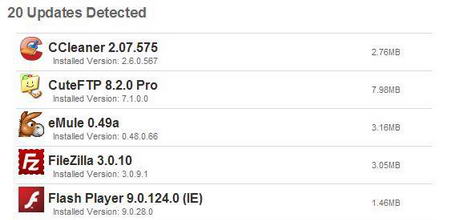
This Update Checker will scan installed software on your computer and check with FileHippo’s server for newer software releases. A list of updates for those outdated software on your computer will be displayed in your web browser for you to download.
Download FileHippo Update Checker Now | 149KB
2. AppSnap
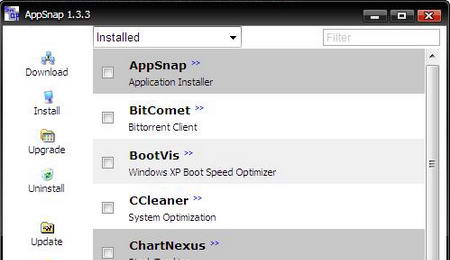
AppSnap automatically scans your computer to figure out the software you’ve already installed. It then compares your software version with the latest version and decides if your software is out of date. What’s so cool about AppSnap is that you can upgrade multiple software at once by checking the corresponding boxes and click the “upgrade” button at the right sidebar. You can also check out the list of not installed software from the drop-down menu to look for any other cool software that might interest you.
Download AppSnap Now | 5.19 MB

This post was written by: Joshua Daniel
Joshua Daniel is a Management Professional,professional blogger, web designer and front end web developer. Follow him on Twitter






0 Responses to “Update Checker that Keep Your WiFree Software Undows Software Up to Date”
Post a Comment